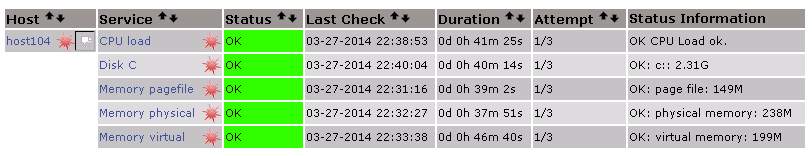
For each Windows host to monitor:
- Windows host: Install NSClient++ with default settings all the way (say host host104)
- Windows host: Replace contents of the configuration file nsclient.ini (default location is c:\Program Files\NSClient++):
NRPEServer=enabled CheckSystem=enabled CheckDisk=enabled CheckEventLog=enabled CheckExternalScripts=enabled
|
- Windows host: Restart NSCLient++ service.
- Nagwin host: Run the following command to check NRPE connectivity:
<plugins dir>\check_nrpe -H <ip-address-of-Windows-host>NRPE connectivity is OK if the response is like I (0,4,1,102 2013-07-15) seem to be doing fine...
- Nagwin host: Create the file host104.cfg in etc/nagios/nagwin directory with the following content:
# Define a host for the local machine define host{ use windows-server,host-pnp host_name host104 alias Windows host 104 address ip.add.re.ss } define service{ use generic-service,srv-pnp host_name host104 service_description Disk C check_command check_nrpe!CheckDriveSize -a ShowAll MinWarnFree=10% MinCritFree=5% Drive=c: } define service{ use generic-service,srv-pnp host_name host104 service_description CPU load check_command check_nrpe!CheckCPU -a warn=50 crit=80 time=20m time=10s time=4 } define service{ use generic-service,srv-pnp host_name host104 service_description Memory physical check_command check_nrpe!CheckMEM -a MaxWarn=95% MaxCrit=99% ShowAll type=physical } define service{ use generic-service,srv-pnp host_name host104 service_description Memory virtual check_command check_nrpe!CheckMEM -a MaxWarn=95% MaxCrit=99% ShowAll type=virtual } define service{ use generic-service,srv-pnp host_name host104 service_description Memory pagefile check_command check_nrpe!CheckMEM -a MaxWarn=95% MaxCrit=99% ShowAll type=page } |
- Restart Nagwin_Nagios service and check results via web interface.
