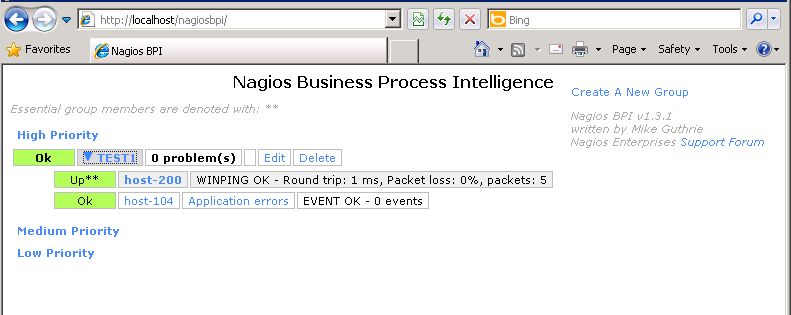Submitted by itefix on

Nagios BPI (Business Process Intelligence) is a powerful grouping addon that lets you to build a hierarchical view of your Nagios implementation by using complex rules. You can also use Nagios BPI as an ordinary Nagios plugin to introduce complex logic into your checks. You may follow steps below if you want to integrate Nagios BPI into your Nagwin environment:
- Download Nagios BPI
- Copy contents of nagiosbpi directory to <Nagwin inst.dir>/var/html/nagiosbpi
- Update <Nagwin inst.dir>/var/html/nagiosbpi/constants.cfg:
| #Nagios BPI Configuration for PHP constants. Use this file to define your server and directory locations # # ####For XI Installations####### #this setting is ignored if this component is installed through the Admin menu in XI XI=0 ###Nagios File Locations ->USE ABSOLUTE DIRECTORIES FOR ALL FILE LOCATIONS STATUSFILE=/var/opt/nagios/status.dat OBJECTSFILE=/var/opt/nagios/objects.cache #####requires write permissions for directory and files. USE ABSOLUTE DIRECTORIES FOR ALL FILE LOCATIONS ## if writing to files failes, run the set_bpi_perms.sh script CONFIGFILE=/var/opt/nagiosbpi/bpi.conf CONFIGBACKUP=/var/opt/nagiosbpi/tmp/bpi.conf.backup ##optional xml output of BPI group data. USE ABSOLUTE DIRECTORIES FOR ALL FILE LOCATIONS #Uncomment this to write xml output each time group status is calculated XMLOUTPUT=/var/opt/nagiosbpi/tmp/bpi.xml |
- Create following directory structure:
<Nagwin inst.dir>/var/opt/nagiosbpi
<Nagwin inst.dir>/var/opt/nagiosbpi/tmp
- Copy <Nagwin inst.dir>/var/html/nagiosbpi/bpi.conf to <Nagwin inst.dir>/var/opt/nagiosbpi
- Start Nagios BPI interface via http://<nagwin server>/nagiosbpi (User's guide is available at Nagios BPI page):