The problem may be related to the potentially incompatible changes introduced in OpenSSH 6.7 (included in Copssh 5 and higher) to remove unsafe algorithms.
If you run Copssh 5.8.1 or higher, you can update the configuration via GUI:
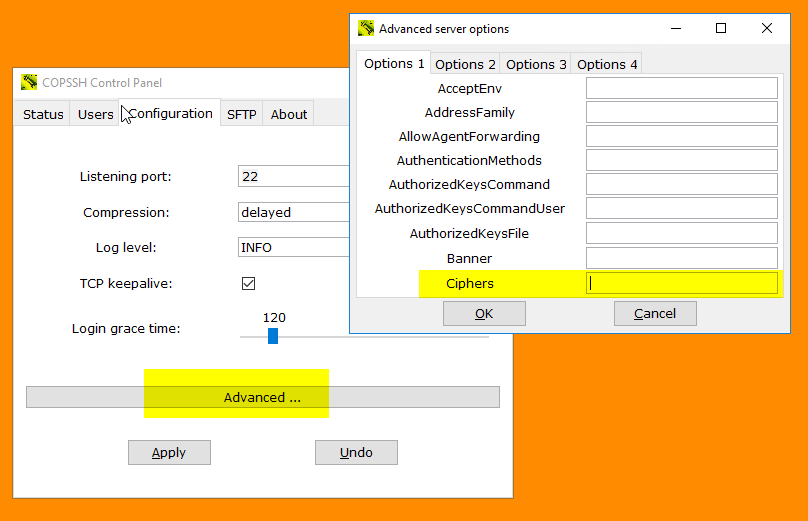
- Alternatively, you can add following line to the section of the configuration file control/bin/copsshcp.config before starting Copssh Control Panel:
Ciphers=+aes128-cbc,3des-cbc,aes192-cbc,aes256-cbc
- Restart the service via Copssh Control Panel
